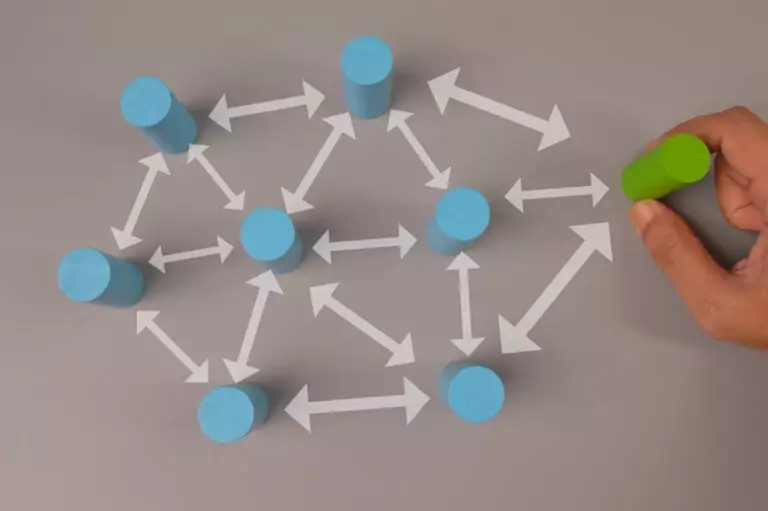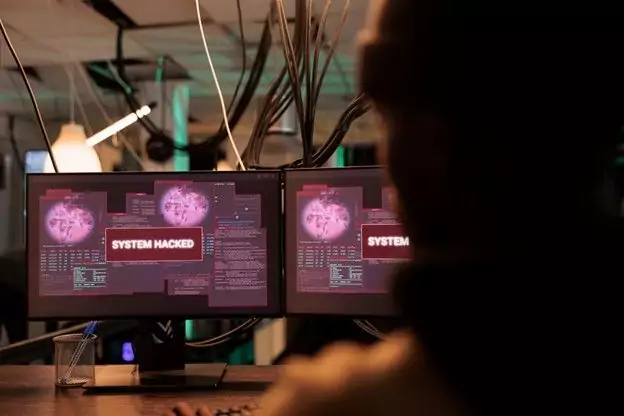In this video, Scott Mussbacher, Systems Integration Lead with Vista Projects, demonstrates how we use an integrated digital solution to execute advanced work packaging (AWP) strategies for clients.
This integrated software solution shown in this video showcases Vista’s implementation of AVEVA Asset Information Management (AVEVA AIM) and a variety of internally developed project execution software we use on all our engineering projects at Vista Projects.
AWP Integrated Digital Solution Demo
We recently had the opportunity to present at the Advanced Work Packaging Conference. In that conference, we were able to talk about how Vista uses digital tools to excellently execute our advanced work packaging strategy.
In the conference we were able to show some snapshots of our application, but what we wanted to do here is really show our AVEVA NET deployment in real-time.
Let’s take a look.
As you can see, this is our Plant Summary page that every stakeholder that comes to our site initially sees.
We’ve got it configured right now to show a lot of the key metrics across the top, including the amount of pipe, steel, and weights for each of those. When it comes to advanced work packaging, though, what really comes of interest is the area package, modules, and CWPs.
We’ve got them all listed out here, as well as the CWPs by discipline.
If we want to be able to view this data differently, that’s where the tool really becomes handy. If we wanted to, for example, just look at Area 7 we would click on Area 7, and would pull up only those construction work packages that pertained particularly to those disciplines within that area. We’ve also got it sorted by equipment type so you can get an appreciation for how much is there. And it also updates our steel weights and pipe weights as we go through it.
If we want to dig deeper into our work breakdown structure and what we can see, we would go into our Work Breakdown Summary. Here you can see we’ve got 572 modules across our facility. Each of the modules has been sorted into an area package and each area package has been sorted into an area.
If we wanted to be able to get an appreciation of which modules are in which area, we can simply take the area, drag it up to the top here and then you’d have all the modules cleverly sorted out by area.
So for example, if we wanted to see what modules were in Area 2, we would expand Area 2, we would go through here. The other thing I wanted to note as we go through, is all of these blue items here are hot-spotted.
So you’ll be able to go directly to the module or to the area package that pertain to you.
We’ll look at that in a few minutes.
If you wanted to sort this data differently and look at the area package, you could pull the area package up here. And, as you can see, we have 97 different area package and each of the modules would be assigned to one of those particular area packages.
You can bring that back down. The other nice thing is, especially when I want to devise a lifting strategy at site, we’re able to cleverly, you know, sort all this information by weight so you could come up with a lifting strategy, understand which pile – which modules have the largest piles.
And what this really does is it helps us understand what the constraints and what the largest loads are so that we can proactively adapt to those during our design.
The other thing I wanted to show you is a is an up-close view of what these module tags actually look like when you pull it up.
Let’s have a peek…
So as you can see, this is our module page we’ve got all the details for the module across the top here. Including the module name, which site work area it falls under, and the equipment – the major pieces of equipment – that are part of that.
We’ve also got our 2D drawing that we can move around and manipulate.
And our 3D model, which again, is manipulatable within here to be able to view it from different angles and perspectives.
And, the last thing that we found was most applicable for advanced work packaging, which we’ve displayed here today, is our MTO for all the different aspects of this skid – of this module, I should say.
So we’ve got our piping we can easily sort to our grading and our steel. As you can see, all of the information is here, it’s in a highly standardized format and so what we can do is we can either export this directly from the database or, if the user was more interested in having it directly from here, you’re able to export it from Excel and open it up in Excel.
So that’s our demonstration model. Thanks for joining me, I hope you’re able to see how this could apply to almost any AWP-style implementation by having really robust data sets that you’re able to easily manipulate and change, and be able to really understand at whatever granularity that you need for your projects.
If you’ve got any more questions, please give us a shout.
FAQ – Advanced Work Packaging
What is Advanced Work Packaging?
Advanced work packaging, or AWP, refers to the comprehensive EPC (engineering procurement construction) process flow for all work packages related to major capital projects. An effective AWP strategy will include planning and executable processes for engineering, procurement, construction, and installation work packages, as well as area work packages and fabrication and modularization work plans.
What are the advantages of AWP?
The standard packaging approach for major capital projects is more siloed than an advanced work packing approach to project execution. An AWP strategy will incorporate fabrication vendors and construction contractors from the onset of engineering so that work packages are developed and organized with a focus on the asset’s Path of Construction (POC).
By considering the sequence of construction delivery early in the project, asset owners can avoid construction delays due to requests for information (RFIs) and errors in the field. From the asset owner’s perspective, the biggest advantages of AWP are:
- reduced total installation costThe total installed cost refers to the final cost of designing, fabricating and building a capital project or industrial asset. Various phas... (TIC)
- shorter construction schedules
- lower total cost of ownershipThe total cost of ownership refers to the total cost of owning an industrial asset throughout its full lifecycle, from design and construc... (TCO)
How can I learn more about AWP?
There is a free online community for professionals in the capital projects industry to learn about key elements and research areas AWP systems. Visit workpackaging.org to learn more.
There are also a number of advanced work packaging conferences and events organized throughout the year by the Construction Industry Institute (CII) and Group ASI. Visit the AWP Conference website to learn more.
AWP Virtual Conference 2020
The above demo video is a follow-up to the presentation give by AVEVA and Vista Projects at the AWP Virtual Conference 2020. The presentation was titled “Merging Best Practices – Digital Execution and Advanced Work Packaging”. You can watch it here.
What AWP software solution is right for my project?
The most likely scenario is that there is no single software solution for your entire AWP system. At Vista Projects, we have spent years testing and developing a variety of commercial applications. We have found the best approach is to implement an integrated digital solution that combines several applications into a system that can be customized to your asset and project requirements.
The demo video above showcases our AVEVA AIM implementation integrated with several internal reporting and information management tools.
What is Workface Planning?
Two important elements of AWP are workface planning and information management. Workface Planning (WFP) is the process of breaking down a construction work package (CWP) into a backlog of Installation Work Packages, which are delivered to the field for execution constraint-free execution assignments.
Customize Your AWP Software Solution
Contact Vista Projects today if you need more information or help with finding and implementing the right advanced work packaging software solution for your capital project or brownfield asset.
Our Systems Integration team will be happy to provide a live demonstration and discuss how we can customize a digital AWP implementation for your organization.